Huawei Y6 Manuel d'utilisateur
Naviguer en ligne ou télécharger Manuel d'utilisateur pour Smartphones Huawei Y6. Huawei Y6 User manual Manuel d'utilisatio
- Page / 60
- Table des matières
- MARQUE LIVRES
- Quick Start Guide 1
- Guía de inicio rápido 1
- Contents 2
- Más información 3
- Pasos iniciales 5
- Llamadas 7
- Conexión a Internet 9
- Copia de respaldo de datos 10
- Gestor del teléfono 11
- Opciones de pantalla apagada 12
- (Dibujar) 12
- Información de seguridad 14
- Ny-Ålesund 26
- Aviso legal 28
- For more information 33
- Your phone at a glance 34
- Getting started 35
- Calling 37
- Internet connection 39
- Backing up data 40
- Phone manager 41
- Screen off gestures 42
- Security 43
- Safety information 44
- Legal Notice 56
Résumé du contenu
Quick Start GuideY6Guía de inicio rápido
8Copia de respaldo de datosPresione .Presione para abrir el menú de configuración. Es posible configurar la frecuencia para realizar la copia de resp
9Gestor del teléfonoPresione .Es posible analizar el teléfono rápidamente con una sola tecla para detectar potenciales peligros. Siga las instruccione
10Opciones de pantalla apagada (Dibujar)Presione y luego, . Active dibujar.Cuando la pantalla está apagada, es posible activarla o abrir una app con u
11Seguridad de datos e información personalLa utilización de algunas funciones o aplicaciones de terceros disponibles en el dispositivo puede ocasiona
12acceso no autorizado a éstos. Cuando dichos servicios no se utilicen, desactívelos.• Instale o actualice el software de seguridad de los dispositiv
13Interferencias con dispositivos médicos• Cumpla con las reglas y normas vigentes de los hospitales y centros de salud. No utilice el dispositivo en
14Áreas con presencia de elementos inflamables y explosivos• No utilice el dispositivo en áreas donde se almacenen elementos inflamables o explosivos
15• No utilice el dispositivo a bordo de un avión o inmediatamente antes de abordar. El uso de dispositivos inalámbricos en un avión puede interferir
16• No coloque objetos punzantes de metal, como alfileres, cerca del auricular o el altavoz. El auricular puede atraer esos objetos y provocar lesion
17• El dispositivo y los accesorios no están diseñados para ser utilizados por niños. Los niños solo deben usar el dispositivo con la supervisión de
iContentsEspañol(Latinoamérica) ... 1English ... 31
18• No toque el cable de alimentación con las manos mojadas ni tire de este para desconectar el cargador.• No toque el dispositivo ni el cargador co
19• No intente modificar la estructura de la batería ni inserte objetos extraños en ella. No la sumerja en agua ni en otros líquidos; tampoco la expo
20• Evite que el dispositivo o la batería se caigan. Si el dispositivo o la batería se golpean contra una superficie dura pueden dañarse. • Si el ti
21• No desarme ni modifique la estructura del dispositivo ni de los accesorios. Esto invalida la garantía y libera al fabricante de toda responsabili
221,5 cm del cuerpo. Asegúrese de que los accesorios del dispositivo, tales como el estuche o la funda, no estén hechos de metal. Mantenga el disposit
23HUAWEI SCL-L01: El valor SAR más alto reportado para este tipo de dispositivo cuando se lo puso a prueba para el uso sobre el oído es de 0,37 W/kg,
24El uso de este dispositivo puede estar restringido dependiendo de la red local. Restricciones de la banda de 2.4 GHzNoruega: Este inciso no es aplic
25HUAWEI SCL-U23: El valor SAR más alto reportado a la FCC para este tipo de dispositivo es de 0,64 W/kg para su uso sobre el oído, de 0,58 W/kg cuand
26--Consulte al distribuidor o solicite la asistencia de un técnico con experiencia en el funcionamiento de equipos de radio y televisión.Este disposi
27Marcas comerciales y permisos, y son marcas comerciales o registradas de Huawei Technologies Co., Ltd.Android™ es una marca comercial de Google
1Más informaciónLea la Guía de inicio rápido que trae el dispositivo. Acceda a http://consumer.huawei.com/en/ para descargar la guía del usuario del d
28Declaración sobre software de tercerosHuawei no es titular de la propiedad intelectual del software ni de las aplicaciones de terceros que acompañan
29del software o de la carga o descarga de elementos de terceros.Este producto se basa en la plataforma de código abierto Android™ . Huawei introdujo
30LA RESPONSABILIDAD DE HUAWEI DERIVADA DEL USO DEL PRODUCTO DESCRITO EN ESTE MANUAL SE LIMITARÁ A LA SUMA ABONADA POR LOS CLIENTES AL ADQUIRIR ESTE P
31For more informationRead the Quick Start Guide included with your device. Go to http://consumer.huawei.com/en/ to download the user guide for your d
32Your phone at a glanceBefore you start, let's take a look at your new phone.Press and hold the power button to turn your phone on or off. To f
33Getting startedFollow the instructions in the following figures to set up your phone. Do not insert or remove a SIM card while your phone is on.Caut
34Locking and unlocking the screenPress the power button to lock the screen. If your phone is idle for a specified period of time, the screen will aut
35Calling Touch to make a call using the dialer. You can also touch a phone number in your contacts, or a number in a message, email, web page, or ot
36CameraTouch .Frame the scene you want to capture. Let your camera focus automatically or touch the screen to focus on a specific object. Then touch
37Internet connectionYou can access the Internet over Wi-Fi or a mobile data network.Swipe down from the status bar to open the notification panel.Tou
2Descripción rápida del teléfonoPara comenzar, observemos el teléfono nuevo.Mantenga presionado el botón de encendido/apagado para encender o apagar e
38Backing up dataTouch .Touch to open the settings menu. You can set how often you want to back up your data by following the onscreen instructions.T
39Phone managerTouch .You can quickly scan your phone for potential risks with one touch. Follow the onscreen instructions to use one-touch optimizati
40Screen off gesturesTouch and then . Turn on screen off gestures.When the screen is off, you can turn it on or open an app using a predefined gesture
41Personal Information and Data SecurityThe use of some functions or third-party applications on your device could result in your personal information
42• Install or upgrade device security software and regularly scan for viruses.• Be sure to obtain third-party applications from a legitimate source
43• Some wireless devices may affect the performance of hearing aids or pacemakers. Consult your service provider for more information.• Pacemaker m
44Traffic security• Observe local laws and regulations while using the device. To reduce the risk of accidents, do not use your wireless device while
45• Ideal operating temperatures are 0 °C to 35 °C. Ideal storage temperatures are -20 °C to +45 °C. Extreme heat or cold may damage your device or a
46Child's safety• Comply with all precautions with regard to child's safety. Letting children play with the device or its accessories may b
47• If the power cable is damaged (for example, the cord is exposed or broken), or the plug loosens, stop using it at once. Continued use may lead to
3Pasos inicialesSiga las instrucciones que se muestran en las figuras para configurar el teléfono. No inserte ni extraiga la tarjeta SIM con el teléfo
48• Do not attempt to modify or remanufacture the battery, insert foreign objects into it, or immerse or expose it to water or other liquids. Doing s
49Cleaning and maintenance• Keep the device and accessories dry. Do not attempt to dry it with an external heat source, such as a microwave oven or h
50Emergency callsThe availability of emergency calls is subject to your cellular network quality, service provider policy, and local laws and regulati
51designed to ensure the safety of all users, regardless of age and health.The Specific Absorption Rate (SAR) is the unit of measurement for the amoun
52The following marking is included in the product:This device may be operated in all member states of the EU.Observe national and local regulations w
53HUAWEI SCL-L03: The highest SAR value reported to the FCC for this device type when using at the ear is 0.79 W/kg, and when properly worn on the b
54--Consult the dealer or an experienced radio/TV technician for help.This device complies with Part 15 of the FCC Rules. Operation is subject to the
55Android™ is a trademark of Google Inc.The Bluetooth® word mark and logos are registered trademarks owned by Bluetooth SIG, Inc. and any use of such
56Third-party software and applications services may be interrupted or terminated at any time, and Huawei does not guarantee the availability of any c
57IMPLIED, INCLUDING BUT NOT LIMITED TO, THE IMPLIED WARRANTIES OF MERCHANTABILITY AND FITNESS FOR A PARTICULAR PURPOSE, ARE MADE IN RELATION TO THE A
4Bloqueo y desbloqueo de la pantallaPresione el botón de encendido/apagado para bloquear la pantalla. Si el teléfono permanece inactivo durante un per
31010VBT_01Please visithttp://consumer.huawei.com/en/support/hotlinefor recent updated hotline and email addressin your country or region.Model: HUAWE
5Llamadas Presione para hacer una llamada usando el teclado. También puede presionar un número de los contactos o dentro de un mensaje, un e-mail, un
6CámaraPresione .Encuadre la imagen que desea capturar. Permita que la cámara haga foco de forma automática o presione la pantalla para enfocar un obj
7Conexión a InternetEs posible acceder a Internet a través de Wi-Fi o de una red de datos móviles.Deslice el dedo hacia abajo sobre la barra de estado
Plus de documents pour Smartphones Huawei Y6


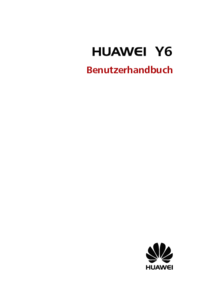






 (54 pages)
(54 pages)



 (178 pages)
(178 pages) (33 pages)
(33 pages) (112 pages)
(112 pages)







Commentaires sur ces manuels